The Post and Photos within may contain Amazon or other affiliate links. If you purchase using links in this post I do earn a small commission but without additional charge to you. Thank you for your support!
Number One thing I get asked about using Text in Cricut Design Space is “How Do I Curve Text” ? Cricut does not have a special function for doing this yet in the software (hopefully we will see this soon) but you can do it manually in Design Space. I made a quick video to show you how easy it is to do.
This is perfect for when you want to curve text to fit on a decorative plate or to fit on a curved object too. There are also 3rd party software programs like Inkscpae, Adobe Illustrator, etc. where you can curve text but then you have to import the files in Design Space. I prefer just to do it manually myself and the more you do it, the faster you get at it so it doesn’t take that much time to get the results I want.
Be sure and subscribe to my You Tube Channel (click link) so you don’t miss any other Design Space tips I share. And thanks for stopping by SMQD today !
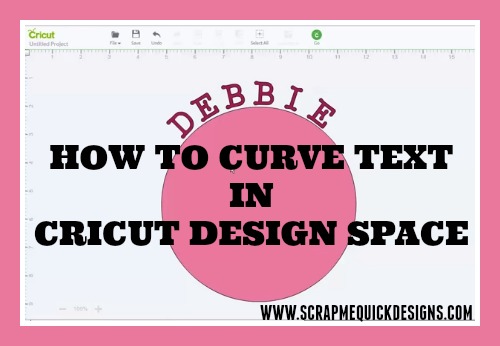

Thank you. Very helpful.
Glad it helped you.
Is there a way to do this with SCAL 2 program? Thanks!
Hi Michelle – you can use Scal2 to create designs but then you would still need to import and upload them into Design Space to actually cut the file