The Post and Photos within may contain Amazon or other affiliate links. If you purchase using links in this post I do earn a small commission but without additional charge to you. Thank you for your support!

CRICUT INFUSIBLE INK™ is a NEW DIY system that lets you create an ink transfer that becomes one with the base material itself. So no peeling or cracking like you might experience with traditional iron on vinyl. And it’s permanent, vibrant and professional level quality results on your projects.
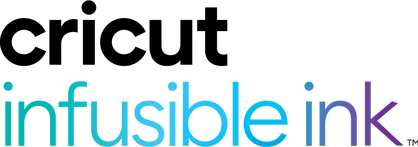
Today I am sharing an overview of Cricut Infusible Ink™ to help answer basic questions most crafters are asking.
As an official Cricut Product Expert, I had early access to the Cricut Infusible Ink™ System and training directly from Cricut so therefore, I have lots of great details to share with you.
In the past have you been frustrated with a peeling iron-on project result ?
What if you could make a t-shirt without all of the bulk of iron-on vinyl ?
Ever wished your iron-on projects could look more professional ?
Well hold on to your crafty hats because you are gonna love this new DIY option from Cricut.
HOW DOES INFUSIBLE INK™ WORK ?
Cricut Infusible Ink™ is an ink transfer system. The Infusible Ink™ is made of a special dry ink that when high heat is applied, the ink turns into a gas that is actually transferred into the base material. So basically, you are dyeing the base material for a seamless look and feel like in the image below.

If you prefer to watch a video overview of the Cricut Infusible Ink System, check out my video here.
Are you wondering if this is a form of sublimation ?
When the Cricut CEO, Ashish Arora, was asked that recently, here is how he responded.
“It is a derivation process of it (sublimation) but Cricut Infusible Ink™ uses 5 layers of mediums/chemicals for the transfer sheets to make this user friendly for our Cricut members. It took us more than 12 months (to develop) and (we) have filed several patents.”
Before, if crafters wanted to do sublimation, they needed a special printer with sublimation ink to create a transfer. This was expensive and could be a messy process to get seamless results on base materials.
Thankfully, Cricut has figured out how to bypass all that with their Infusible Ink™ Transfer Sheets, Pens and Markers. By offering this innovative series of products along with Cricut’s Explore and Maker series of machines ability to cut or draw intricate shapes, they have now brought this similar capability to the typical crafter/diyer.
DO I NEED TO USE A PRINTER ?
No Printer is Needed ! You will use a Cricut Explore or Cricut Maker to either cut images from the Cricut Infusible Ink™ Transfer Sheets OR use the Infusible Ink™ Pens and Markers with the drawing and writing capabililties of the machine.
I love that I don’t to make room for another big piece of equipment since I already own a Cricut (or two or three. LOL) !

WHAT SUPPLIES DO I NEED ?
- Infusible Ink™ Products
- Project Blanks (your project base)
- A Heat Source – (Cricut Easy Press 2, 1 or Heat Press)
- Cricut Maker or Cricut Explore Machines
- Cricut Easy Press Mat(s)
- Butcher Paper
- White 12X12 Cardstock
- Laser Copy Paper (use with pens and markers)
- Cricut Heat Transfer Tape
- Lint Roller (for fabric) or Lint Free Cloth (for coasters)
- Tweezers (for weeding and placement)
- Scissors (for trimming)
Now lets dive in to see to talk about some of these and why they can help assure you get perfect results every time you use Cricut Infusibke Ink™ System.
CRICUT INFUSIBLE INK™ INFO
CRICUT INFUSIBLE INK™ TRANSFER SHEETS
The special dry ink is actually already pressed on the Cricut Infusible Ink™ Transfer Sheets so subsequently NO printer is needed. These look and feel like a faded cardstock on top of a sticky piece of transfer tape. You can cut images out of them with your Cricut machines to use on your special coated based project. (see below for more details on base material requirements).
The incredible thing is when you apply heat to them, those faded colors become a brilliant, vibrant color or pattern that is permanent, fade proof and absolutely gorgeous !
Cricut Infusible Ink™ Transfer Sheets come boxed in a variety of 12X12 sheets in colors and pattern sets. There are many sets to choose from. Price varies from $12.99 for 2 pack to $17.99 for 4 pack. Each box comes with sheets of special butcher paper required for application.
That is to say, you could easily make several projects from one box of Infusible Ink™ Transfer Sheets. Moreover, mix and match them with others to create greater variety.
#1 TIP: Most importantly, once opened they need to be stored in a dark, dry place. I just keep them in the box they come in and secure in a location that avoids getting them damp or wet.
#2 TIP: Try to handle the sheets as little as possible with your hands. Definitely do not have lotion or anything wet on your hands to avoid possibile issues with the ink.
CRICUT INFUSIBLE INK™ PENS AND MARKERS
Infusible Ink™ Pens and Markers have the special ink in them so that when high heat is applied to your image they also adhere into the base project. It’s like magic !
The Infusible Ink™ Pens and Markers must ONLY be drawn or written on Laser Copy Paper for it to be used to ink transfer to a base project.
Note: Laser Copy Paper is made so it can withstand the high heat necessary for the transfer process so that is why it’s important to use. It can be purchased at office supply stores and online. I have been using this Laser Copy Paper with great success.

HOW CAN THE PENS AND MARKERS BE USED ?
Firstly, you use either the Cricut Explore or Cricut Maker machines to draw or write with the Infusible Ink™ Pens and Markers on the Laser Copy Paper just like you would any other Cricut pen.
Secondly, you can even use them to hand draw images to use as transfers. How cool would that be to do with the kiddos as a permanent remembrance of their art work ?
#3 TIP: Your design with be in reverse so you can flip it over and add on the blank base surface. So handwriting would appear backwards in this case. You could however, hand-write on a piece of copy paper, scan then upload in Design Space so Cricut could write it mirrored for you with the ink pens and markers for you to transfer.
#4 TIP: The ink will initially look very muted when used to write, draw or color. Don’t worry, once the heat is applied the colors will become as vibrant as the barrel color of the pen. Above all, don’t forget to replace the cap after use.
#5 TIP: The ink will stay “active” for up to a week so if you need to draw one day, color the next and heat transfer the day after that it should still give you beautifully transfered colors.
WHAT COLORS AND PRICE ARE THE PENS AND MARKERS ?
The Infusible Ink™ Pens and Markers are sold in 5 ct. sets for $14.99 each.
There are two color options:
- Basic Colors ( Cardinal, Black, Ultraviolet, Tawny, Bright Green )
- Neon Colors (Neon Pink, Neon Blue, Neon Orange, Neon Yellow, Neon Green)
All sets come in either a .04 or 1.0 point tips. The .04 tips are great for line drawing and doing small feature coloring and the 1.0 tips are great for drawing a bolder line and for coloring in the line drawings of the .04.
WHAT PROJECT BLANKS CAN BE USED ?
CRICUT T-SHIRTS
Cricut T-Shirts are optimzed for use with Infusible Ink™ either Transfer Sheets or Pens and Markers. Therefore, the results are bright, beautiful, seamlessly smooth transfers that are flake-proof, peel-proof, and wash-proof.
For example, unlike an iron-on transfer or vinyl application, where artwork is attached on top of a base material using adhesive, an Infusible Ink™ heat transfer becomes one with the material itself.
Here is an example showing how you can stretch and pull on the design and it won’t wrinkle or warp like if you tried this with iron-on vinyl on the shirt.

At this writing, the Cricut T-Shirt Blanks are sold in white only. They are a special blend of polyester and spandex for a nice fit and soft feel. That special blend allows the chemical reaction of the Infusible Ink™ to absorb into the fabric for that long lasting color and brightness.
Cricut T-Shirts are sold in these sizes:
- Men’s Crew Neck sizes Small to XXL $9.99
- Women’s V-Neck sizes Small to XXL $9.99
- Youth Crew Neck sizes Small to Large $7.99
Baby Body Suits
In addition to the t-shirts, there are even adorable Cricut Baby Body Suits made out of the same t-shrt material.
They are $6.99, available in white only and in these sizes currently:
- 0 to 3 months
- 3 months to 6 months
- 6 months to 9 months

These may be my favorite Cricut Blank. Being able to customize a gift for a baby knowing that it will be soft against that sweet baby skin just makes my heart smile.
For instance, here is a project I made for a special little one using the Cricut Baby Body Suit and Cricut Infusible Ink™ Transfer Sheet set Wildflower.

CRICUT TOTE BAGS
The compatible Infusion Ink™ Tote Bags are 100% Polyester and only in a tan color with a black canvas handle.
They are avaialble in two sizes:
- Medium 14X14 $9.99
- Large 19X14 $11.99
These high quality totes can be customized to suit any taste with either the Cricut Infusible Ink™ Transfer Sheets OR the Cricut Infusible Ink™ Pens and Markers.
Let your imagine run wild with all the possibilities of what you can create. For instance, take a look at these Cricut Infusible Ink™ created Tote Bags.
CRICUT COASTERS
There are two different Cricut Infusible Ink™ compatible coaster blank types to choose from:
- Round Ceramic (3.6 in. diameter) Pack of 4 $12.99
- Square with Cork Back (3.75X3.75 inches) Pack of 4 $12.99
Both of these can be used with either the Cricut Infusible Ink™ Transfer Sheets OR the Cricut Infusible Ink™ Pens and Markers. When transfered the image becomes embedded in the coaster creating a smooth, permanent surface. They can be used with both cold and hot beverages.
These make wonderful gifts or home decor that crafters can customize to their hearts desire.
#6 TIP: To care fo the coasters, wipe clean with a damp cloth. Do not use bleach or abrasives on them.
There is a Cricut Heat Resistant Tape that is required if you are using the Cricut Infusible Ink™ Pens and Markers with the coasters or any of the compatible fabric items. This to adhere the Laser Copy Paper to the item before transferring.
- 1 roll 0.75″ x 54ft. (2cm x 16m)
- Transparent blue
- Leaves no residue
- Temperature resistant up to 400°F (205°C)
- Use with Cricut EasyPress™ or any heat press
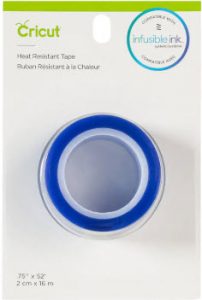
CAN I USE OTHER BLANK MATERIALS WITH INFUSIBLE INK™ ?
The simple answer is No. The Cricut Infusible Ink™ was developed to work exclusively with polyester or poly-coated base materials. So you can’t really use it on just any base blank.
While you could try to use it on a Cotton shirt…everyone is wanting to know this answer….it just won’t work.
Sure the ink would transfer, possibly looking slightly faded, but as soon as you wash it, the ink will wash away ! It’s because the chemical process of Cricut Infusible Ink™ requires polyester fibers for it to be able to absorb in to the base blank. So save those Cotton shirts for using with Cricut Iron-On Vinyl instead.
This is the same reason you can not use it on wood or glass or even ceramic tiles from the hardware stores.
While there are other poly based products on the market you could try there’s a chance you will not get the same results bright results as using the Cricut Blanks.
I have already tested a few of these non-Cricut blanks and will be sharing results in another post soon. Lets just say, I have not been impressed so far and would want to save you wasted dollars trying some of these.
Cricut does say that results are not guaranteed on non-Cricut blanks, so keep that in mind!
WHAT HEAT SOURCES CAN I USE ?
CRICUT EASY PRESS 2
To make the Cricut Infusible Ink™ products transfer to the blank base object, it requires a heat source that reaches up to 400 degrees.
The #1 recommended heat source to use with Cricut Infusible Ink™ is the Cricut Easy Press 2 because it can easily go up to 400 degrees. It’s been tested by Cricut to give the most consistent results. Plus the advantage over a bulky traditional Heat Press is that it’s so much easier to store away for the average crafter.
Cricut Easy Press 2 – available in 3 different sizes
- 6X7 great for smaller projects like baby body suits, indiviual coasters, smaller iron on projects
- 9X9 most versatile size and what I recommend as a good starter as it covers most projects you want to make with Infusible Ink™ and Iron On
- 12X10 made to cover larger project areas like over-sized shirts and bigger design areas on variety of objects
Cricut.com and Michaels both carry them in their shops as well as other retailers.


CAN I USE A CRICUT EASY PRESS 1 INSTEAD OF THE EASY PRESS 2 ?
Yes, you can use the Cricut Easy Press 1…that’s the original blue one.
However, there are a few adjustments you would need to make to be able to do so with Cricut Infusible Ink™ products.
Because the Cricut Easy Press 1 does not go above 360 degrees, it is necessary that the time is adjusted versus what is recommended for the Cricut Easy Press 2.
But good news ! Cricut it simple for Cricut Easy Press users to know what time, temp and pressure is best to use. Read on.
HOW DO I KNOW WHAT HEAT SETTING AND TIME TO USE ?
HOUSEHOLD IRON
A Household Iron will NOT work to transfer the Infusible Ink™ products for several very important reasons:
- Household Irons will not reach the 385 to 400 degrees required
2. Household Iron surfaces are not large enough for most applications because it is recommended you heat set all at one time, not in sections

The Cricut Easy Press 2 (Cricut Easy Press 1) both heat consistently across the bottom platten. Whereas the Household Iron does not as indicated in this photo.
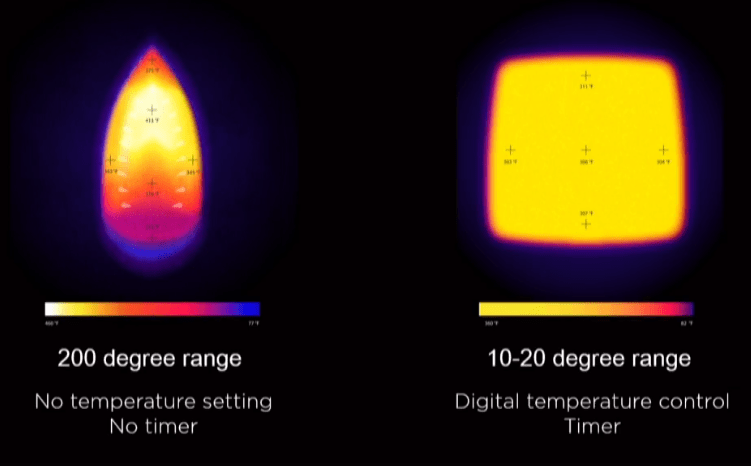
HEAT PRESSES
On the other hand, it is acceptable to use a Heat Press as long as it reaches 400 degrees.
Since there are many manufacturers of Heat Presses, Cricut is unable to provide a Heat Set Guide to use with Cricut Infusible Ink™ products.
Recommended to start by testing using settings for the Cricut Easy Press 2 and see if that works for the type of Heat Press owned. It will be important to figure out not only temperature, time and pressure for success.

WHERE CAN YOU GET CRICUT INFUSIBLE INK™
The entire line of Cricut Infusible Ink™ products is available exclusively @ Michaels Craft Stores starting June 16th online and June 21st in-store.
Starting October 1, 2019, Cricut Infusible Ink™ will also be available at Cricut.com and other retailers.
So what do you think? Are you excited about Cricut Infusible Ink™ ?
WANT MORE INFO FROM ME ABOUT USING CRICUT INFUSIBLE INK™ ? SIGN UP HERE !
Hey, don’t forget to come join my Facebook Group or Subscribe to You Tube !
PIN THIS – SO YOU CAN REFER TO IT
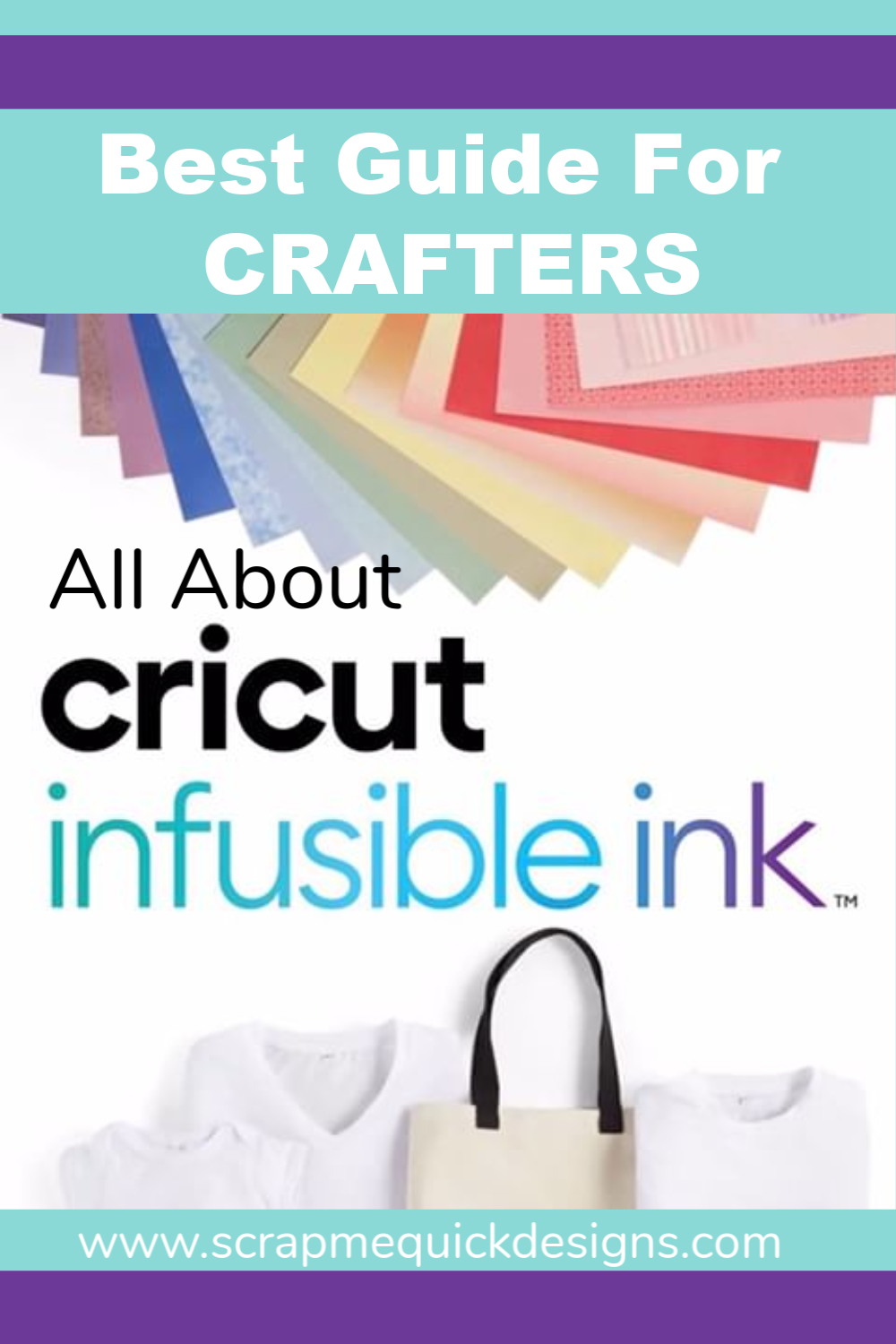











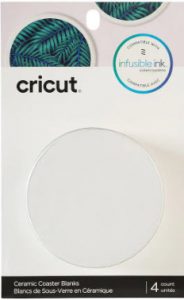



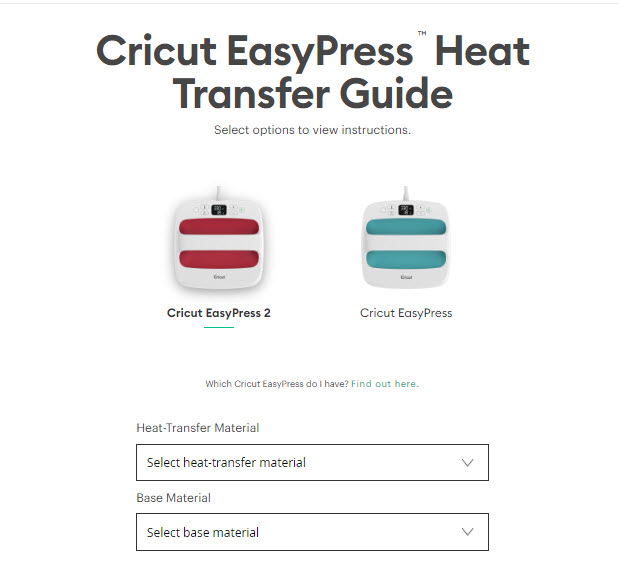

If you make a project, I’d love to see it! Please share in our Facebook Group Community where you will find others sharing their projects, tips and inspiration.