The Post and Photos within may contain Amazon or other affiliate links. If you purchase using links in this post I do earn a small commission but without additional charge to you. Thank you for your support!
Wow ! Have you heard that Adult Coloring Books are all the rage right now? Well Cricut has made sure we can jump on the band wagon and created some fun images we can use to COLOR and DECORATE our Cricut Explore Machines. How Fun Is That ????? All you need is some Cricut Printable Vinyl , your Printer and some markers to get started coloring your own decoration for your Cricut Explore.
There are some beautiful designs in Design Space MAKE IT NOW projects that are free (as of this post 10/19/2015) for you to choose from.
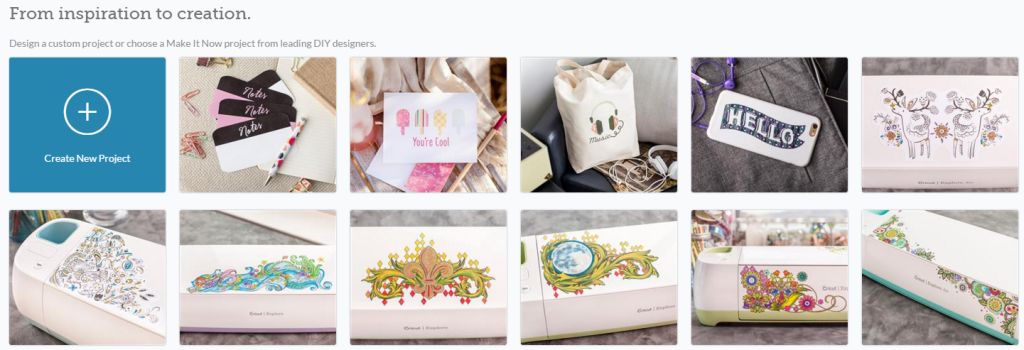
Cricut has already laid out the design on an Explore template (a template does not cut out…its just a background you use to size your image. You can find more listed under CANVAS features in Design Space.)
Next, just add some Cricut Printable Vinyl to your printer. Make sure you put it in the right direction to print on the correct side. In mine, I have to place it right side down for it to print correctly as it feeds through the printer. What you will get this is beautiful black and white print that is your COLORING item.
Leave the print out on your Cricut mat and put back in your Cricut Explore and continue to cut out the image. Leave it on your mat after it is cut out. Now the fun begins…you get to start coloring it.
Since you will have used an Ink Jet Printer (required for Cricut Printable Vinyl), let the ink dry a few minutes before you start coloring. I know, it will be hard to wait but trust me on this…you need to wait for it to dry a bit. As you let your creative juices flow…and start coloring with markers you will notice that sometimes the ink may bleed a little on to your marker. This is normal, don’t panic.
I used a paper towel to wipe off my markers after each use to keep them “clean”. It worked perfectly. I did this with all the different types of markers I tried. See list below of the ones I know work best.
Once you get your image colored just the way you prefer, then use your pic tool to weed away the Cricut Printable Vinyl until you just have the colored pieces left. Gently lift these pieces off the backing sheet by hand and apply to your Cricut Explore machine…there is one image for the top of your machine and one separate image for bottom half. Rub the vinyl on with your hand. Do not use a scrapper tool as it my alter your colored image. Pay particular attention to the tiny separate pieces that “float” above the main image. On this Paisley Floral Design there larger image had two main pieces and several of the smaller pieces to apply. It was easy…just try it and you will see !
I tried a variety of Markers and they all worked pretty well. You will want to use a fine tip, medium tip, brush tip or bullet tip marker type to get the best results. I would say that the metallic markers,while they look beautiful in the image below were best used for images that did not have a lot of detail on them as they cover up the black lines. There is no need to place any other sealant over this project. The beauty of the Cricut Printable Vinyl is that is removable so if you get tired of it and want to make a different one or color seasonally, you can !
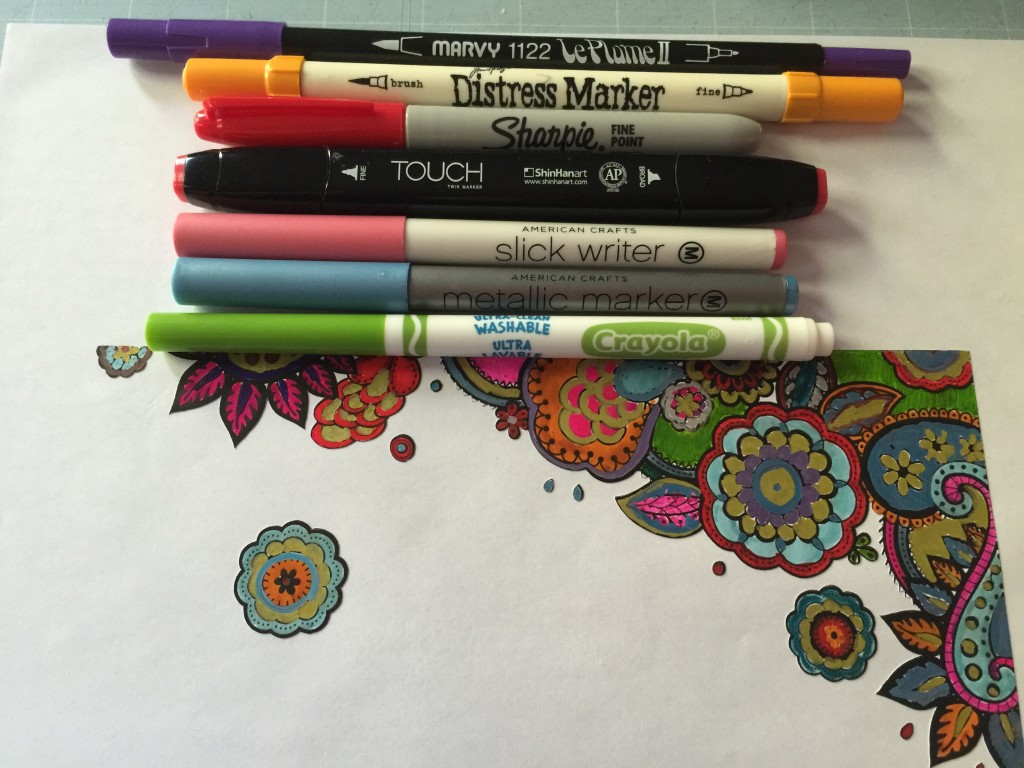
You can also use Colored Pencils with a wax base but I did not have any on hand to test. A shopping trip will be in order soon I think. LOL
Hope you enjoy COLORING and decorating your Cricut Explore this way. It’s so easy and fun !!! You can purchase Cricut Printable Vinyl CLICK HERE.
Thanks for using the link to support Scrap Me Quick Designs. Happy Crafting ! Debbie
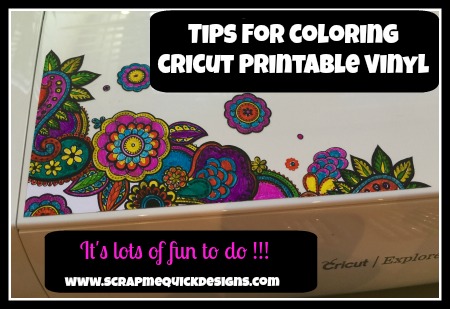
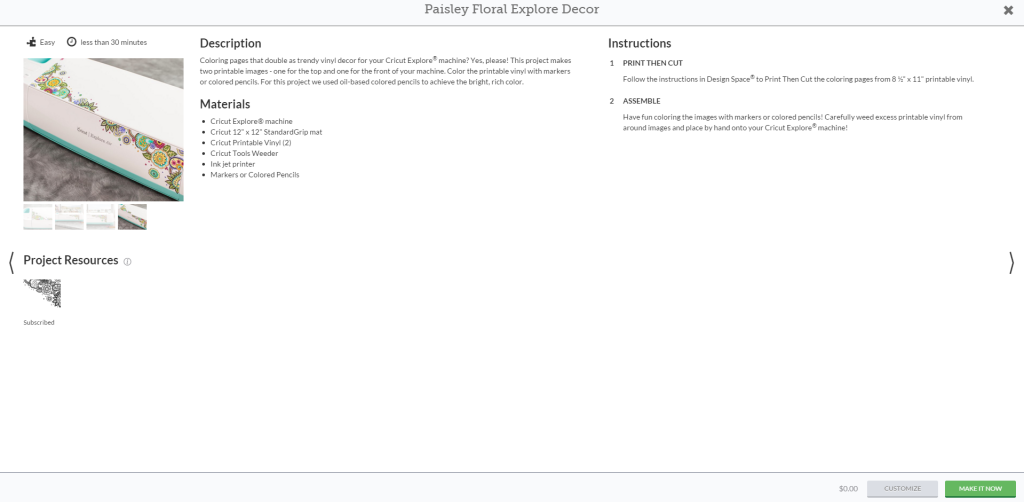



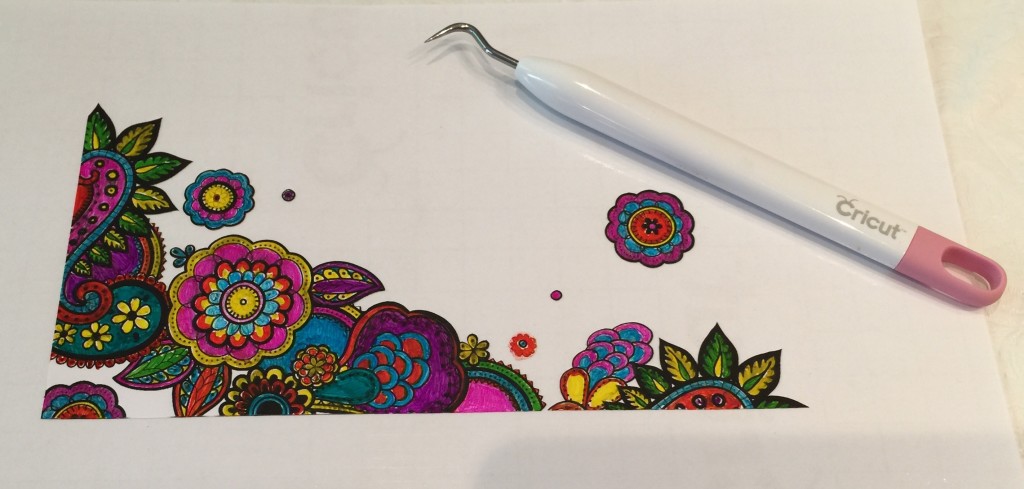
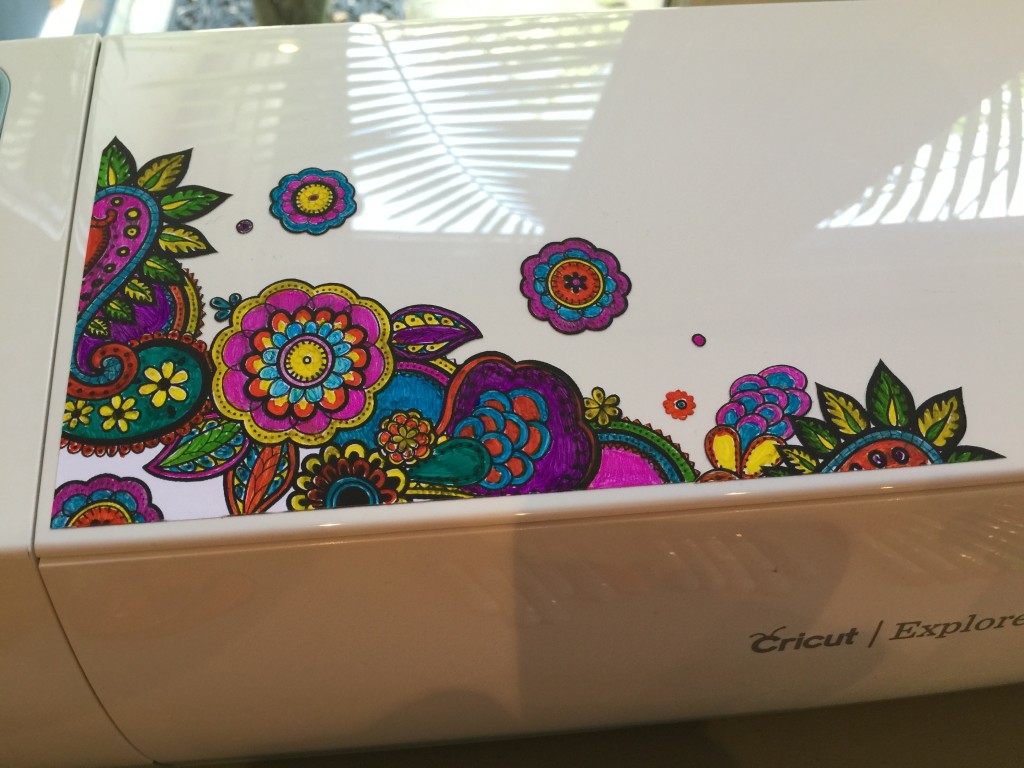

Thanks so much for posting this tutorial!! I will be trying this very soon!! I love the look of this!!
You are welcome Jennie. It is very fun to do !
Thank you so much for this tutorial. I saw those designs on the Make it Now but wasn’t sure what I needed and how to do it. You answered all my questions! You did such a pretty job coloring!
Thanks Kathleen ! Give it a try…you will love doing it.
Do you have to use transfer tape to put it on whatever you’re going to use it for?