The Post and Photos within may contain Amazon or other affiliate links. If you purchase using links in this post I do earn a small commission but without additional charge to you. Thank you for your support!
Are you curious about sublimation printing ? If so, you are in the right place to learn sublimation basics for beginners. In this post I will provide an easy to understand overview of what is sublimation printing, types of sublimation printers, inks, papers and other supplies you would need to get started as a beginner. I will also give you some project ideas you can make with sublimation.
Sublimation Basics for Beginners: What is Sublimation Printing?
Sublimation printing is when sublimation ink (liquid or dry form) is converted to a gas that adheres to a high polyester count base material when heat is applied. This may be hard to envision as a sublimation beginner. Its really kind of a fascinating concept that works quite well and is fairly easy to achieve.
On a sublimation compatible fabric the design is embedded in the high-count polyester fibers like you see here on this zippered pouch.
On a non-fiber sublimation blank the ink adheres to a special polyester coating that has been applied to the blank such as on the coasters below.
Sublimation printing on a compatible sublimation blank becomes permanently adhered to that blank. It won’t wash off, fade, crack or peel over time. Which is just one of the big advantages of sublimation.
How Is Heat Transfer Vinyl Different Than Sublimation Printing ?
Heat Transfer (iron-on) Vinyl is different than sublimation because:
- it is adhered by heat to only the top layer of the blank
- It is not infused on the blank like with sublimation printing
Using Heat Transfer Vinyl does require more steps to create a project than sublimation because it must be:
- Cut first with a die cut machine
- Cut vinyl design then must be weeded (remove part of the design not being used)
- Applied with heat to the blank
- Wait time for transfer to cool down before revealing design
Other things to know about Heat Transfer Vinyl that are different than sublimation printing:
- Can generally be removed off the blank
- Can peel, fade, crack over time.
- It does NOT require any special blanks
Sublimation Basics for Beginners: Why Convert a Printer to Sublimation Printer?
That is a great question! Why convert a printer when there are sublimation printers on the market? Sublimation printers are an investment. If you are looking to get started or are looking to have a sublimation printer to make crafts for yourself and your friends as a hobby, converting a printer into a sublimation printer is a cost-effective way to get great results without investing a ton of money. It is easy to do and I will show you how!
Sublimation Basics for Beginners: What Printers are best for Sublimation?
Sublimation Specific Printers
There are printers on the market that are made specifically for sublimation printing. These printers are generally provide a higher resolution, more expensive and the ink replacement is more expensive. But they do come with a warranty and offer customer support. You might consider this option if you have the budget and plan to immediately start a business offering sublimation products as the quality and phone support would be to your benefit.
There are two brands I know of for you to consider:
*as of this writing, the Epson Sure Color F170 does not appear to be in stock anywhere
Converted Printers to Sublimation
The most commonly converted printers in to a sublimation printer are Epson Eco-Tank Printers. The Eco-Tank printers have separate ink tanks for each color which is what you need to place the sublimation ink. This is a budget friendly way to try sublimation to see if you like it before making a bigger investment. And It’s also a good option for general hobby use. Plus the ink is more affordable too.
You can convert any of the Epson Eco-Tank printers but the most converted ones are:
Which Printer Did I Choose ?
I purchased an Epson Eco-Tank ET2803 to convert to a sublimation printer. It fit my budget and allowed me to start dabbling with making sublimation projects. I just make things for myself, family and friends. It was very easy to convert it. And the quality has been excellent for my needs. I am very happy I chose to go this route.
Want to learn how you can do this ? Check out my full tutorial on How To Convert an Epson Eco-Tank Printer to Sublimation Printer . The steps will be similar for most all of the Epson Eco-Tank Printers you might to convert.
Sublimation Basics for Beginners: What Ink to use for Sublimation Printing ?
First, let me remind you that it is definitely necessary that you use a Sublimation ink and not just regular ink that comes in a typical printer.
Sublimation Specific Printers
There are printers made specifically for sublimation like I mentioned earlier such Sawgrass Sublimation Printer. These Sawgrass printers take cartridge based sublimation Ink specific to the model. They usually come with a small supply of sublimation ink to get you started.
Converted Sublimation Printers
But if you are converting a printer, like the Epson Eco-Tank printers then you will need to get some sublimation ink bottles to fill the ink tanks on the printer instead of using the ink jet ink that comes with the printer.
In this case, there are several different brands of Sublimation ink you could use. You will want to select a sublimation compatible ink for the model of printer you are converting. Be sure and check the Sublimation Ink Brand information to make sure it is compatible with your printer.
There are a few different sublimation ink brands that I know others have used with success in converted printers:
There are also a bunch of off brands that I really haven’t heard many people mention so I can’t recommend those to you.
Adding Ink To Sublimation Printers
Before we move on, lets take a minute to talk about applying the sublimation ink to converted printers.
You will be adding sublimation ink to the ink tanks on the printer. It’s not hard to do so don’t worry about that.
There are 4 different ink tanks on the Epson Eco-Tank printers and each will need a different bottle color of sublimation ink.
Each brand of ink may have a different way of getting the ink from the bottles into the printer tanks. It’s important you notice which one you get when you order.
Which Sublimation Ink Do I Use ?
I use Hiipoo Sublimation ink because it works with the Epson Eco_Tank printer model I decided to convert. I converted the the Epson Eco-Tank ET-2803. You find out more on How to Convert An Epso Eco-Tank Printer to Sublimation here.
It is also good price point and the colors come out vibrant on my finished sublimation projects !
Hiipoo does have has 2 different bottle types, one is the “easy” but a bit messy in my opinion. The other one is “super easy” and the one I use.
With the “easy” method, a syringe is used to transfer the ink from the bottle to the tank. But it can be a bit messy but doable. It’s kind of the “old way” ink has been transfered.
and then there is the SUPER Easy one I use…It’s the Hiipoo Auto Fill Sublimation Ink Bottles. They have a built in flow valve that allows you to add it directly to the ink tank and it definitely easier and less messy than the syringe method.
What Kind of Paper to Use for Sublimation
Once you have your sublimation ink, you need to have the correct type of paper that is formulated to work with sublimation ink to give you the best results. You can NOT use regular copy paper. While the sublimation ink will print on it -sort of, it will not transfer the image well to your blank. So you must use sublimation paper if you want the best results and save you the headache of wasting time and your blank.
There are several different brands of sublimation paper to choose from but it’s important to select ones that are compatible for your sublimation ink brand. Read the manufacturers description to see which one works best with the sublimation ink you selected. Some are universal and work with any sublimation ink.
Recommended Sublimation Paper Brands:
There are other brands available online but I don’t know enough about those to recommend to you right now.
There are some people who recommend using laser copy paper instead of sublimation paper. Laser copy paper is heat tolerant but it doesn’t really hold the sublimation ink very well and you may get inconsistent results. Maybe do a small test to see try this. But my recommendation is use correct product which is sublimation paper to get the best results.
What Sublimation Paper Do I Use?
Since I use Hiipoo Ink and decided it was best to use Hiipoo Sublimation Paper to give me the best results possible. And it works great !
WHAT KIND OF PROJECTS CAN YOU MAKE WITH SUBLIMATION
Sublimation printing is wonderful for customizing projects to fit any occasion. Plus with sublimation printing you don’t have to worry that the image will peel, fade, crack or distort once it’s been properly sublimated !
The main thing to remember when selecting your project surface (known as a blank) is it must be SUBLIMATION COMPATIBLE.
What does Sublimation Compatible mean ?
Sublimation works best with blanks that have a special sublimation coating on them or fabric that has a high polyester fiber count. If you use a project blank that wasn’t made specifically for sublimation then your project image may not transfer and stay. It might look extra faded or even wash off.
Fabric Sublimation Compatible:
If you want to make t-shirts, pillows, tote bags, make up bags, etc with sublimation printing then you need to look for ones that are 70% polyester content or higher so you get the best results. Some items you can find online or in craft stores may even be marked as Sublimation blanks.
Other Sublimation Compatible:
Look for blanks like mugs, mousepads, tumblers, earrings and other sublimation blanks that are clearly marked for sublimation as they already have a polyester coating applied to them to make them compatible with Sublimation printing. For instance, you can not just purchase any ceramic mug to do sublimation printing as the sublimation ink will not stay on it.
Some blanks that make great projects can be found online HERE.
What’s Next ?
Hopefully this overview of Sublimation Basics for Beginners gives you an idea what is sublimation in the crafting world. If you are interested in learning more about sublimation, I invite you to take a look at these post to help guide you on your sublimation journey:
- HOW TO EASILY CONVERT EPSON ECO-TANK PRINTER TO SUBLIMATION PRINTER
- HOW TO CREATE A T-SHIRT WITH SUBLIMATION PRINTING
I always love to hear from you ! Leave me a comment if you have questions about sublimation and I will address those in soon in another post. And if you decided to take the plunge and start doing sublimation, let us know which printer you selected to use over in our Facebook Group.
PIN SUBLMATION BASICS FOR BEGINNERS TO YOUR FAVORITE PIN BOARD





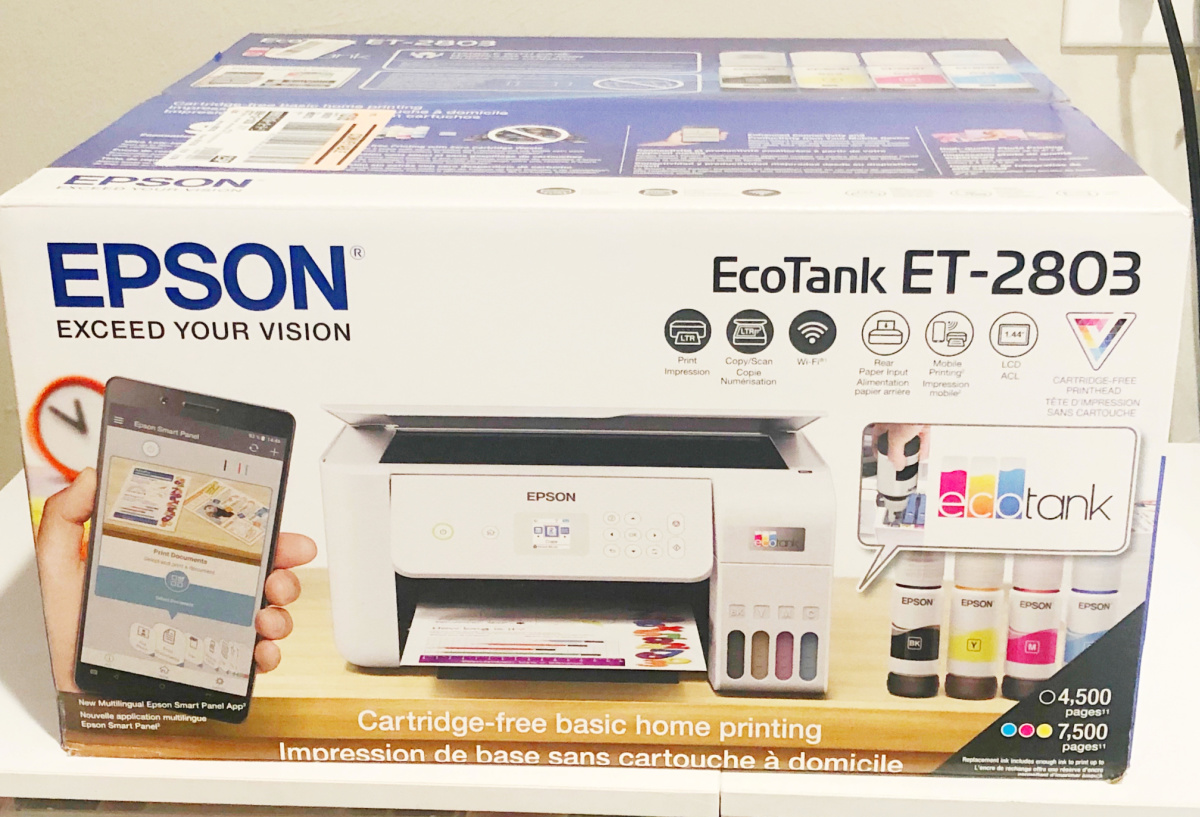



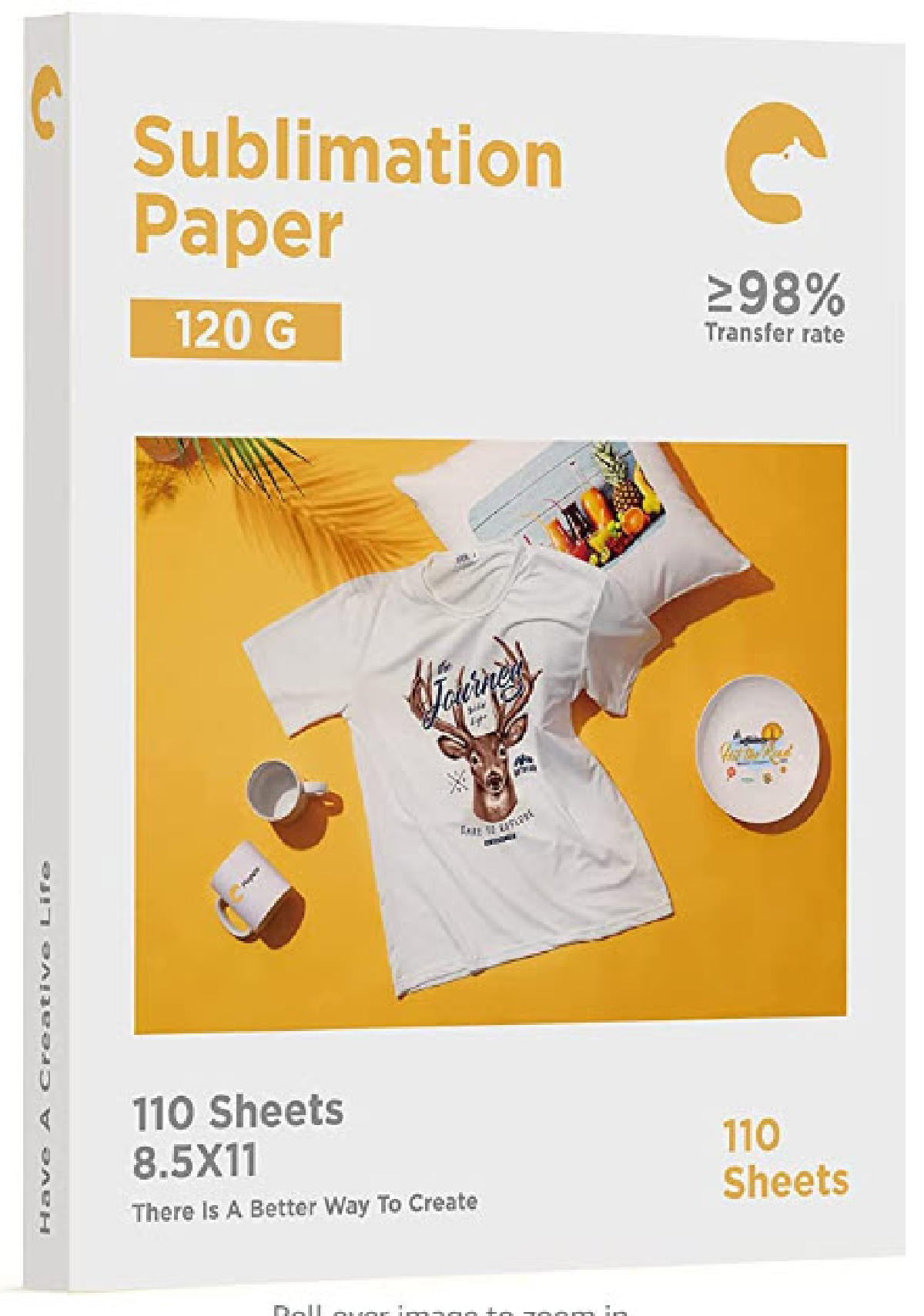

If you make a project, I’d love to see it! Please share in our Facebook Group Community where you will find others sharing their projects, tips and inspiration.