The Post and Photos within may contain Amazon or other affiliate links. If you purchase using links in this post I do earn a small commission but without additional charge to you. Thank you for your support!
Have you seen it yet? The NEW Cricut Explore Print Then Cut version 2 is now available in Design Space ! What does that mean to you ? You can now use the loaded digital papers or upload your own to add to images and text ! Pretty exciting and super easy to use !
I HAVE A FEW TIPS FOR YOU:
- To access the new version, clear your browser cache
- Then log in to Design Space…the update should be automatic…you don’t need to do anything YEAH !
- Notice that the GRID LINES are now set as the Default…YEAH ! Something we have been wanting
- You can now see what image or text you used … YEAH !
- Add patterns to text and images with the click of a button ….YEAH !
Cricut created a whole series of easy to follow videos to show you all the new Print Then Cut Features and you can check those out @ https://www.youtube.com/playlist?list=PLFtFxbiLZzLM7bjNfBIIB7gXvvRv5RwaC
Stay tuned for more on the new Print Then Cut Version 2 features. What do you want to create ?
Happy Crafting ! Debbie
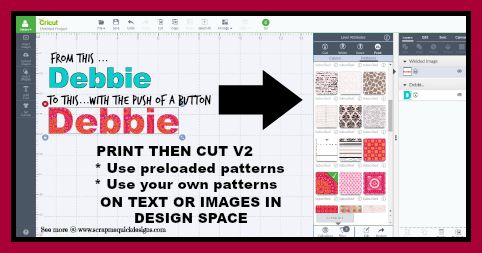

If you make a project, I’d love to see it! Please share in our Facebook Group Community where you will find others sharing their projects, tips and inspiration.