The Post and Photos within may contain Amazon or other affiliate links. If you purchase using links in this post I do earn a small commission but without additional charge to you. Thank you for your support!
With all the great Black Friday Sales happening, I have been getting a lot of questions regarding “What Cricut Supplies Do NEW Cricut Explore Users Need” ?
So I thought I would share my
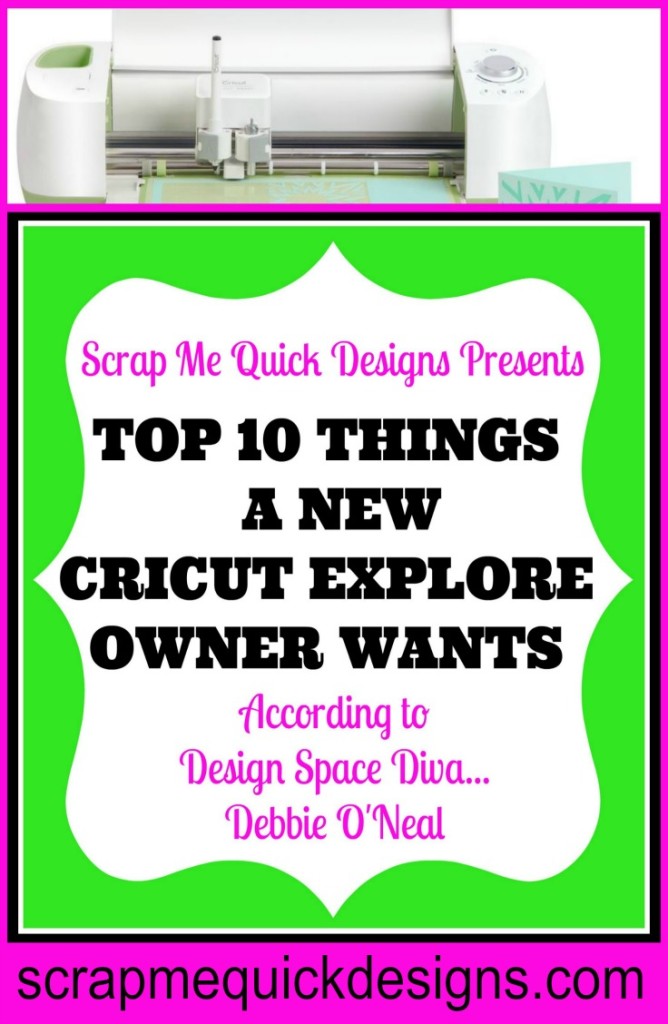
TOP TEN THINGS A NEW CRICUT EXPLORE USER WILL WANT
# 1 Cricut Explore Scoring Stylus – one of the MOST fantastic features of the Cricut Explore OVER other die cutting machines is the ability to cut and score your projects at the same time. Cards and 3D projects will benefit from the Cricut Explore Scoring Stylus. Get the tool…you won’t regret having it. Note: Sold Separately from Cricut Basic Tool Kit.
# 2 Cricut Tool Kit – at a minimum, you will want to have the spatula and the hook tool. The scrapper also comes in really handy as well as the tweezers and who couldnt use another pair of scissors too. And guess what? The Cricut Explore has TWO tool storage areas on board to keep those tools handy when you create. The cup on the top of the machine and a hidden storage area for tools in the lower inside door. How cool is that !
# 3 Cricut German Carbide Premium Blade – Cricut created the most amazing cutting blades made from German Carbide…they cut so much better and last longer than the regular Cricut blades (which by the way, can be used in Cricut Explore and vice versa). It is good die cutting practice to ALWAYS HAVE 1 SPARE BLADE ON HAND…it’s Murphy’s law that something is likely to happen when you least expect it and who wants to stop crafting because their blade is warn out or broken? Not me that’s for sure. In fact, in the Cricut Explore hidden storage area for tools, there is an extra compartment just for keeping your Cricut Blades. GENUIS IDEA I TELL YOU !!
# 4 Cricut Mats – And another good die cutting practice is to ALWAYS HAVE A SPARE MAT OR TWO ON HAND ! The Cricut Explore comes with 1 mat in the box….but if you are creating a lot, you are going to use up that mat in no time. Or the thing I like to do is double up on my mat usage so I have one in my machine cutting while the other one is being loaded with the next material to cut. While that one is in the machine, the other is being unloaded of the material and the cycle continues until everything is all cut out.
Be sure and read my article HERE on the 3 different grip types of Cricut Mats and why you would want more than 1 mat type to cut various materials.
# 5 Cricut Explore Deep Cut Blade/Housing – The Cricut Explore is capable of cutting a tremendous amount of various materials from paper to chipboard, from cloth to leather and more. But to do the best job on cutting thicker materials like chipboard, leather, magnet sheets and thicker glitter papers even, the Cricut Explore Deep Cut Blade is a must have in my opinion. Note: This is blade and housing are specific to the Cricut Explore, you can not use another Cricut Deep Cut housing in the Cricut Explore.
# 6 Cricut Writing Pens – Another fantastic feature of the Cricut Explore is the ability to write on your images and cut them out AT THE SAME TIME ! So having pens to use is a great thing. The Cricut Explore has an accessory housing holder installed on the machine already that is used to put the writing pen or the Score Tool mentioned in #1 on this list. The pen holder ONLY FITS CERTAIN PENS. Note: Don’t ever force a pen into the holder as it can break it. Cricut has made special pen sets in 4 different color packs for purchase. Start out by using these pens to get the best results. There are a few other pens that might fit but you can worry about those AFTER you get use to your Cricut Explore machine.
# 7 Cricut Wireless Bluetooth Adapter – Face it, we now live in a “wireless world” where our devices are talking to each other without having to be in the same room or “plugged in” to each other. The Cricut Explore Wireless Bluetooth Adapter for the Cricut Explore allows you to communicate to your Cricut Explore machine via your computer or laptop…and even your iPAD if they have wireless capabilities. No more messy USB cables. Note: If you have a computer/laptop without a built in Blue Tooth Wireless Adapter, you can purchase one at Best Buy, Office Supply Stores or online that plug in your USB and enable you to communicate wirelessly with the Cricut Explore Wireless Bluetooth Adapter which plugs in to the side of your Cricut Explore machine.
# 8 Cricut Cardstock – Most crafters do some paper crafting to start using their Cricut Explore machines such as card making. Cricut makes their own brand of papers that cuts perfectly in Cricut Explore and come in both 12X12 and 12X24 for those extra big projects. Note: You want to use a good quality cardstock to ensure smooth cuts. Stay tuned to my site for a list of other cardstock choices that have proven to also cut well in Cricut Explore.
# 9 Cricut Vinyl and Transfer Tape – If you plan on making any holiday gifts this year, projects such as custom wood signs and glassware are very popular this time of year. You will need Vinyl and Transfer Tape to use with your Cricut Explore. Cricut brand Vinyl is Oracle 631 which is a permanent vinyl suitable for projects for indoor use. It comes in a variety of single colors or a variety pack. Cricut also makes a clear transfer tape now that makes transferring your Vinyl to your project so much easier ! They also make Cricut Iron-On Vinyl perfect for custom tshirt making, baby items, tote bags, home decor such as pillows,etc.
# 10 – Cricut Printables – With the Print Then Cut feature on the Cricut Explore, its fun to be able to print and cut out other materials besides white cardstock. Cricut has these awesome packs of Printable Vinyl and Printable Sticker Paper that are a perfect compliment To Cricut Explore Print Then Cut projects.
GREAT NEWS IS THAT MANY OF THE TOP 10 THINGS ARE 40% OFF IN THE PRE-BLACK FRIDAY SALE @ CRICUT.COM WHICH ENDS WEDNESDAY 11/26. PLEASE USE MY LINK TO PURCHASE @ http://goo.gl/hVW8h8. And don’t forget, use the FREESHIPNOV promo code to get FREE standard shipping on any amount you order.
PSST…If you have NOT yet purchased your Cricut Explore machine yet…or have a family member who might just get you one for the holidays, you need to check out the THURSDAY AND BLACK FRIDAY CRICUT EXPLORE DEALS @ Cricut.com will be running USING MY LINK http://goo.gl/XvSWzl for that specific sale.
- The Cricut Explore will be on sale for only $219.99.
- ALL Cricut Explore Bundle Deals will be $30 off current price listed !! This is the best way to get some of the Top 10 Things a New Cricut Explore Owner Wants. Pick the bundle that works best for your needs …there are several to choose from and with the additional $30 off , they are great deals on top of the already value added price at Cricut.com !
NOTE: The sale price will NOT show up in your shopping cart until Thanksgiving Day. But you can see the bundles NOW and PRE-SHOP what bundle meets your needs best and compare to other online deals. You can purchase online on Thursday thru Friday this week. USE FREESHIPNOV promo code to get FREE standard shipping through November 30th. As usual, thanks for using my affiliate link that helps keep me sharing my Cricut crafting knowledge with you. http://goo.gl/XvSWzl
LEAVE ME A COMMENT IF YOU HAVE ANY QUESTIONS. Always happy to answer your questions and hear from you. Don’t forget to PIN or SHARE ON FB this post. Thanks ! And be sure and have Cricut Explore Owners join us in my FB group @ Lets Learn Cricut Explore.
Happy Crafting and Happy Shopping ! Debbie the Design Space Diva

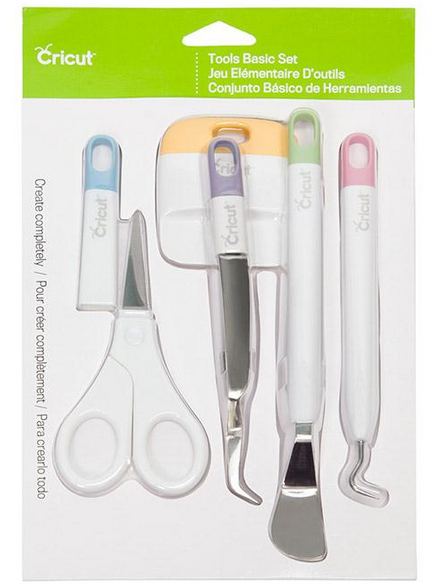
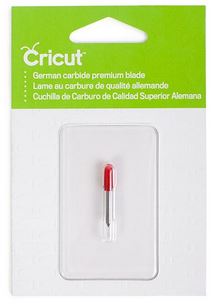



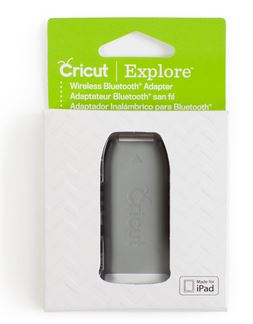
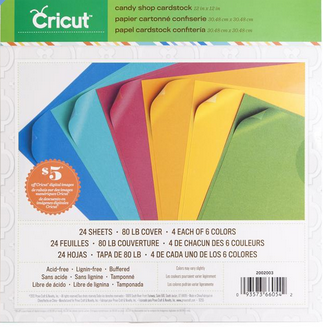

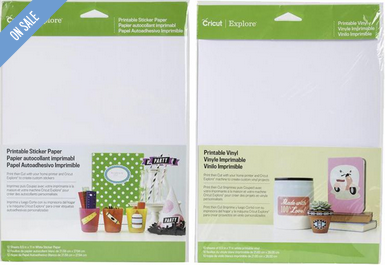
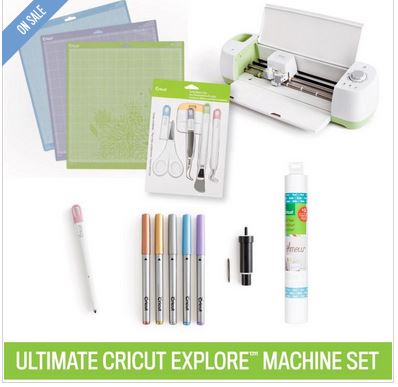

I have all but what I know I need the most…. German carbide blades. I can’t find them in the stores and i really am one of those touchy Feely gotta have it immediately kinda people 🙂
Hi Robin – thanks for coming to my blog. I know, those carbide blades just dont seem to be showing up at the craft stores yet. Hopefully that will change in the future. Debbie
This is the best list I’ve ever seen. You’re the best! I’ve owned the Explore for awhile but am still inexperienced in using it. Your Facebook page has taught me more than anything else, I’m so very glad I found it. Thank you for all that you do for us.
Awe thanks Jeanne ! So glad you liked the list. Also, thanks for the kind words about the Lets Learn Cricut Explore Facebook Group…we love having you there and glad you are learning so much !! Debbie
Thank you.
I am a newcomer to the Cricket World I was just wondering which one which way would be best to go I’m a very creative person but I’ve never dealt with any kind of cutting machine I’ve usually painted or get stencil soap I’d like to thank you for your information is there anything special I need to know about this machine before I purchase it and make sure that I purchased everything that I need to begin. Please could you could keep me up-to-date if there’s any free online classes I can take for the Cricut Explore
Hi Judy – Thank you for contacting me. Let me see if I can give you a few hightlights for Cricut Explore you might find helpful. It is important for you to know that Cricut Explore:
1. Requires you to use the free Design Space software which is an “in the cloud solution” (means you dont download software to your computer) so you need reliable fast internet access to use it
2. There are computer system requirements you need to make sure your computer has to be able to use Design Design….you can read about that here: http://us.cricut.com/home/learn/software/apps/system-requirements
3. You will have 2 options for accessing images to cut….you can link Cricut cartridges you purchase (image sets) to your Cricut Account account OR you can purchase the Cricut Access Library of images for $10 a month or $99 for the year to get access to all images so you can really create. Since you are new to die cut machines, I recommend you purchase the yearly Cricut Access package (its a better value)
4. As far as which Cricut Explore to purchase…I recommend you buy the Cricut Explore Air and not the Explore One. For the tiny price difference you will want the Cricut Explore that has the two heads on it (Cricut Explore Air) because it is easier to use the score tool and writing when cutting instead of having to make it a separate step.
5. Cricut offers FREE videos on their You Tube Channel to learn the basics of Cricut Explore. https://www.youtube.com/channel/UCenmvBlGmukLZG0ELpS6mRQ
You can learn more about Cricut Explore by reading the Cricut Explore User Guide @ http://content.cricut.com/b/pdfs/design-space-manual/_dsfull.pdf Its a helpful manual to keep on hand to learn the features of Cricut Explore too.
Cricut also offers an excellent customer support team that can help answer your questions in more detail and assist you with computer requirements, etc if you need more help with that. Call Toll-free: 877-7CRICUT
M-F 9 a.m. – 8 p.m. EST
Hope you find the info I shared useful. If you are on Facebook, I am the Admin for the Lets Learn Cricut Explore Facebook Group where there is lots of helpful advice and other Cricut Explore users who are happy to give you their recommendations as well. Debbie
Gosh!! I am so glad I found you on Pinterest!! I just received the Cricut Explore Air Gold for christmas!! Completely surprised me!! I didn’t think anyone could afford it, so I never really asked for it………but my mom knew!! I’ll be signing up to join your Facebook group asap! I’ve also pinned several tutorials to learn even more. I guess my first question is, what should I start first in learning how to use my awesome machine? Thank you for your assistance and I can’t wait to learn all I can!!!! ????????????????????????????????
Hi Kim – Congrats on getting your new Cricut Explore. You are going to love it ! Make sure you read my article “Advice for New Cricut Explore Owners” that provides you with some resources to help get you started. ANd of course, come join my Lets Learn Cricut Explore Facebook Group….its an awesome place to hang out, ask questions and be inspired by what others create !