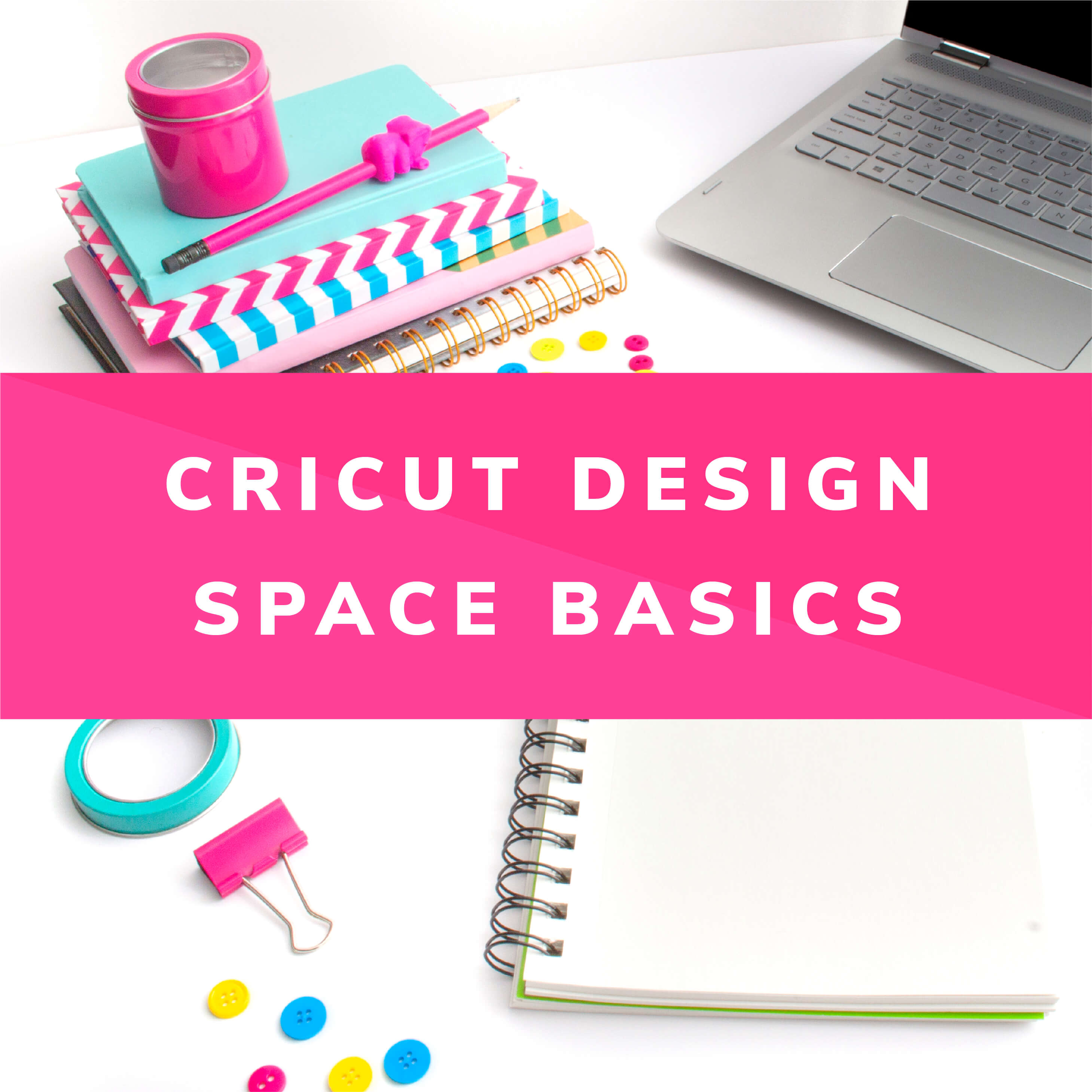
Cricut Design Space Basics
$25
Online Recorded Class for learning the basics of current Cricut Design Space Software using a Desktop Computer. No matter which Cricut Explore or Cricut Maker machine you own, we all use this same software. See below description for this Class overview. Classes were recorded for playback anytime. Your Class Fee includes all sessions listed.
Machine requirements: any version of Cricut Explore (original, one, air, air 2) or Cricut Maker using Cricut Design Space desktop software
[wlm_paypalps_btn name=”Cricut Design Space Basics Product” sku=”4F88FC1FBB” btn=”pp_pay:l”]
This Cricut Design Space 3 Basics Online Class is focused on you becoming comfortable using the current Cricut Design Space 3 Software (Desktop Version) so you can start creating. This Cricut Design Space Basics 3 Class will be held in 2 primary Sessions for everyone. An optional 3rd Session will be held to address specific capabilities of the Cricut Maker machine that are in addition to the base functions of Cricut Explore machines. All classes have been recorded for playback. You can watch the recorded videos repeatedly as many times you as you want and refer back to it again and again.
Machine Requirements: This basics class is for any version of Cricut Explore (Original, One, Air, Air 2) and Cricut Maker machine users since all use the Cricut Design Space 3 software. There will be an Optional 3rd Session offered specifically for Cricut Maker Users to review the added features of Cricut Maker machine including additional blade features and fabric cutting capabilities. Everyone taking this class is invited to attend.
In Class Session 1 we will cover:
[no_unordered_list style=”circle” number_type=”circle_number” animate=”no” font_weight=””]
- Overview of Cricut Explore/Maker Machines (all types)
- Account Management Overview:
- Calibration
- Custom Materials Settings
- New Machine Set Up
- Linking Cartridges
- Design Space Basics:
- Overview of Mat Screen Layout
- Inserting and Finding Images
- Sizing Images
- Scoring
- Slicing
- Welding
- Attaching
- Aligning
- Color Syncing
- Contouring
[/no_unordered_list]
In Class Session 2 we will cover:
[no_unordered_list style=”circle” number_type=”circle_number” animate=”no” font_weight=””]
- Design Space Basics (continued)
- Using Text and Adding New Fonts
- Writing with Pens
- Print Then Cut Basics
- Uploading Images SVG files
- Using Patterns on Images
- Using Make It Now Projects
- Saving and Sharing Projects:
-
- Basic Tools Review
- Cricut Library Subscription Options
- Design Space Manuals and Mobile Device App Options
- Cricut Support Help Options – Chat, Phone, Email and FAQ’s
[/no_unordered_list]
In Class Part 3 (Cricut Maker – Optional) we will cover:
[no_unordered_list style=”circle” number_type=”circle_number” animate=”no” font_weight=””]
- Cricut Maker Additional Machine Features over Cricut Explore Machines
- Cricut Maker Blades and Fabric Mat Usage Overview
- Cricut Maker Fabric Cutting Tips
- Cricut Maker Print Then Cut Added Features over Cricut Explore Machines
[/no_unordered_list]
Please Note: Upon purchase completion, you will be directed to register on the Classroom Page and set up a User Name and Password if this is your first class you have taken from our site since March 2018. Please make sure you save this information. You will use this User Name and Password information every time you want to view the class or any classes you purchase from our site in the future. If you have purchased a class from our site since March 2018, then you can use the User Name and Password you already have set up for our Classroom. You should also have an email from our site with your User Name and Password after you complete it the first time. Check your SPAM folder if you don’t see this after you register.
